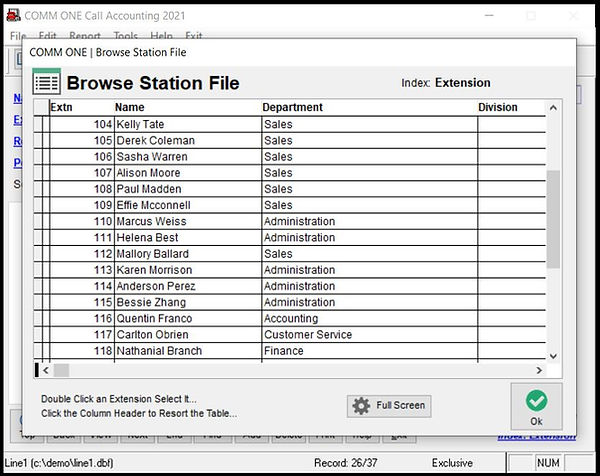COMM ONE CALL ACCOUNTING
FAQ-1247 How to Edit Extn Names
OPTION 1: Click on the Extension Label
There are three main ways to edit the extension names in the station file. The first method is to click on the word EXTENSION which is highlighted in blue and underlined next to the extension number. This will take you to a grid where you can edit the names for each extension.
Home | FAQ Home | Help Screens | FAQ-1647
OPTION 2: Click VIEW on the bottom menu bar
OPTION 2 - CLICK ON VIEW ON THE BOTTOM MENU BAR
The second option to modify the names is to click on the VIEW button on the bottom menu bar. This will take you to a full screen grid window where you can modify the extension names as needed.
How to Save Changes
Your changes are saved as you make them. To exit the browse edit window just double click one of the extensions, or click on SELECT on the bottom right corner of the browse screen.
SEE ALSO
-
FAQ-1618 Comm One Printer Setup
-
FAQ-1736 Duplicate Extensions or Authorization Codes
Comm One Call Accounting Software Technical Support
FAQ-1247 Add Names to Extension File
Updated: 03/02/2024