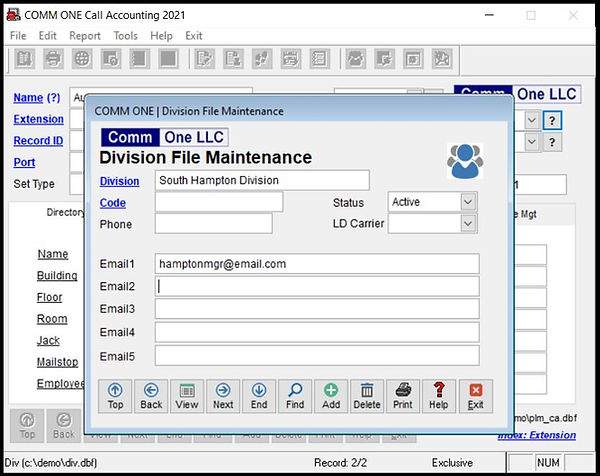Home | FAQ Home | Help Screens | FAQ-1620
COMM ONE CALL ACCOUNTING
FAQ-1620 Division File Maintenance
COMM ONE DIVISION FILE MAINTENANCE
The division file is used to maintain the division information for your company. By splitting your extensions into divisions, you are able to print departmentalized reports so that you can analyze department usage.
When you have extensions assigned to a division, you can filter any of the Comm One Reports by Division and those reports will only include extensions assigned to that division.
HOW TO ACCESS THE DIVISION FILE
-
Start Comm One Call Accounting
-
Select the EDIT menu from the top Menu
-
Select DIVISION FILE
FIELD DESCRIPTIONS:
-
Division - The name for this division
-
Code - The code for this division
-
Phone - The phone number for this division
-
Email - The email address for this division
-
Status - The status for this division, active or inactive
SEE ALSO
-
FAQ-1736 Duplicate Extensions or Authorization Codes
Comm One Call Accounting Software Technical Support
FAQ-1620 Division File Maintenance
Updated: 02/29/2024